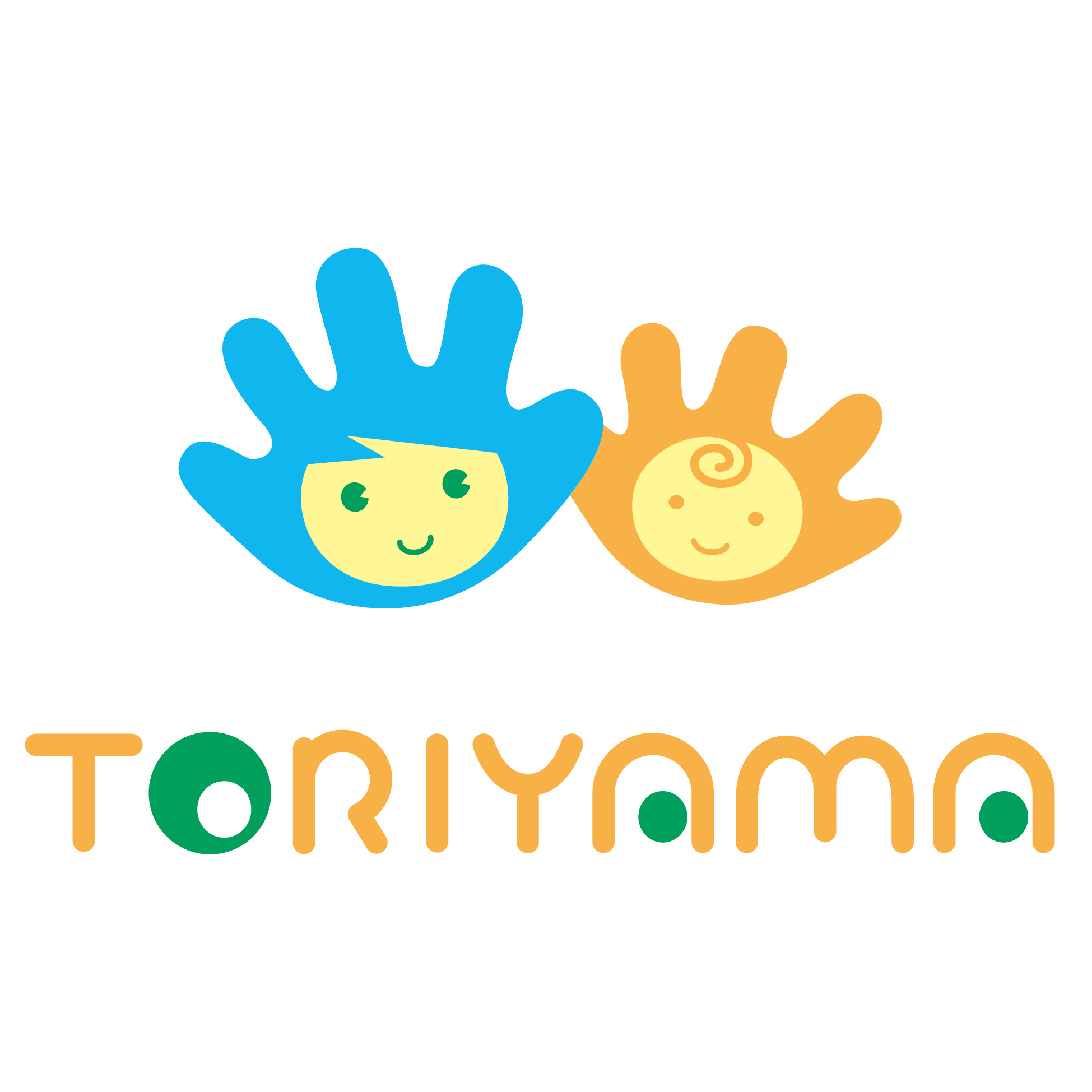保育参観予約サイト
保育参観開催日
令和7年6月1日から7月17日まで
日々の子どもたちがどんな生活をしているのか、園内の様子を保護者の皆様に共有する機会として、保育参観を開催いたします。保育参観という名称になっていますが、子どもたちに誘われたら一緒に遊んでいただいても大丈夫です。親子あるいは祖父母の方と一緒に、こども園を楽しんでもらえればと思います。
なお、園内の混雑を避けるため、事前予約が必要となります。詳細は、下記を御覧ください。
・園児1名に付き、1回の予約ができます。
・一回の予約で、お越しいただけるのは、各家庭2名まで。
・予約された日の9時30分から11時まで。
・当日は、一度、事務所にて受付を済ませてから、ご観覧ください。
※ 「+」のついているところをタップすると、内容が確認できます。”+ English” tap on the marked area to see the content.
Dates for childcare visits
From October 23 to December 19, 2024
We will be holding a childcare visit as an opportunity to share with parents what the children’s daily lives are like and what is going on in the school. Although it is called a “nursery visit”, we welcome you to play with the children if they wish. We hope that parents and children will enjoy Kodomoen together.
To avoid overcrowding in the park, advance reservations are required. Please see below for details.
Only two children per family are allowed per reservation.
On the day of your appointment, please come to our office once to make an appointment.
Please check in at the office on the day of your visit.
サポーターズカフェも同時開催します
園長先生と幼児教育・保育のお話をする機会として、サポーターズカフェを開催しています。保育参観期間中も開催いたします。参観終了後、11時~12時半頃までの間で行います。定員は毎回6名までとなります。
今回のサポーターズカフェでは、給食の試食も同時に行います。普段子どもたちが食べている給食を試食しながら、幼児教育・保育のお話してみませんか?開催日、参加申込は、別途になりますので、こちらのページを御覧ください。
予約方法
- 下記カレンダーから予約したい日を選択します。(タップ、クリック)
- お子様のクラスを選択します。
- 予約日時・クラスを確認し、園児名、保護者名、メールアドレス(自動返信用)、諸注意の承諾にチェックを入れて頂き、予約ボタンを押してください。
- 登録されたメールアドレスに予約内容が送信されます。
- 返信が届いた時点で、予約完了です。
- Select the date you wish to reserve from the calendar below. (Tap or click)
- Select your child’s class.
- Confirm the reservation date, time, and class, then check the child’s name, guardian’s name, e-mail address (for auto-reply), and check the box to agree to the terms and conditions, and press the “Reserve” button.
- The reservation details will be sent to your registered e-mail address.
- When you receive a reply, your reservation is complete.
予約できない日があります。
下記日程については、保育参観を行っていません。
- 6月9日 園内行事のため
- 6月30日 市立太田中学校の職場体験のため
- 7月18日 お泊り保育のため
Childcare visits will not be held on the following dates.
June 9: For a preschool event
June 30: Work experience program at Ota Junior High School
July 18: Lodging Experience Event
きょうだい児のご家庭
きょうだい児については、一人に付き、1日ずつ予約を取っていただけます。きょうだい児のクラスを、1日で回っても頂いても大丈夫です。
For sibling children, you may make reservations for one day per child. Sibling classes may be rotated in a single day.
諸注意
- 園にお越しの際は、一度、事務所にて受付をしてください。受付時間は、9時30分からです。
- 保育室内には立ち入らず、廊下、園庭よりご観覧ください。
- ご来場の際は、身分証として、打刻カードを首から下げてください。
- 観覧時間は、9時半から11時までとなります。時間内でしたら、自由に園内をご覧いただけます。
- その日の活動の状況によって、園庭やホール、散歩など、様々な場所で参観していただく場合もあります。
- 写真・動画撮影については、我が子のみとし、常識の範囲内で撮影をお願いいたします。他児やトイレ、おむつ替えの場面の撮影は禁止とします。また、トラブルを避けるため、SNSやインターネット上に無断で投稿するなどの行為はお控えください。
- 同一のお子様で複数の予約が確認された場合は、全てキャンセル扱いとさせていただきますので、日にち、クラスを必ずご確認の上、ご予約ください。また、各クラス一日一組の予約になりますので、予約日の変更は難しくなろうかと思います。合わせてご承知おきください。
- 日程の変更、キャンセルは、担任までお知らせください。来場者が変更になる場合は、当日、受付にてお知らせください。
- Please check in at the office when you arrive at the Kodomoen. Reception opens at 9:30 am.
- Please do not enter the nusery rooms.
- Tours are from 9:30 to 11:00. You are free to visit the school during this time.
- Depending on the day’s activities, we may ask you to visit the courtyard, hall or walk around the kodomoen.
- Please take photos and videos only of your child and use common sense when taking photos and videos. Photographing other children, toileting, or changing diapers is prohibited. To avoid trouble, please refrain from posting unauthorized photos on social networking sites or the Internet.
- If multiple reservations are confirmed for the same child, all reservations will be treated as cancellations, so please be sure to confirm the date and class before making a reservation. Please be sure to confirm the date and class before making a reservation. Please be aware of this.
- Please notify your class teacher if you need to reschedule or cancel. If there is a change in the number of visitors, please let us know at the registration desk on the day of your visit.
予約表
↓ 前月(Pre)
(Next)次月 ↓
| ID | 予約日時 | カレンダー | 状態 |
|---|
※ カレンダーは、今日現在の月を表示しています。来月の予約をとる場合は、次月を選んでください。
The calendar shows the month as of today. To make an appointment for next month, please select the next month.
クラス選択画面で、赤字のクラスは、すでに予約が埋まっております。別日をご検討ください。
◯ = クラスによっては空きがあります。
✕ = 空きはありません。
Classes in red on the class selection screen are already booked. Please consider another date.
◯ = There is space available in some classes.
✕ = There is no space available.